Jan
Jul
WordPress from iPhone?
I know I’m kind of late to this, but I just got the wordpress app for the iPhone and I can actually post to my blog from the iPhone.
What will they think of next?
10/30/09 Update: Just making sure I can update this from the new wordpress for iPhone version 2…and I can.
Now I just need to take advantage of all this technology and find something interesting to post.
Jun
Reset iSight camera on MacBook
It has happened twice recently that my iSight camera was stuck.
First, I tried to use video-chat in Skype and got nothing, just a big black square. Confirmed it with PhotoBooth; camera light turned green like it thought it was working, but did not. I confirmed that About This Mac -> More Info could still really see the hardware.
The second time, I was cold-booting (a rare event — except for the Ethernet problem that I’ll post later) and the green light came on and nothing I did would make it turn off. It was like when Peter claims that The Man is ALWAYS WATCHING (or listening through powered-off cell phones).
So I covered up the lens to keep The Man from watching me eat my cereal and debug my computer…Google found several suggestions which I tried all at once and both times, the problem was fixed:
1. First shut down, unplug, take out battery, and Wait A Little While.
2. Turn it on.
(Optional: Hold down power for a long time when it is off, it should make a curious long boot sound, but this did not seem to work either time, so it is safe to ignore. Maybe for older computers.)
3. Immediately after boot-sound, reset PRAM by holding command-option-P-R all at the same time.
Voila.
Jun
Cameras PrefPane for OSX
Flexibits.com makes an OSX PrefsPane called Cameras that provides a critical feature: choose what to do when certain “cameras” are connected.
I don’t always want iPhoto launching (and loading 7000 pictures *and* syncing my MobileMe galleries) when really I’m just interested in interested in quickly updating a few apps on my iPhone.
With this, you can choose which app (iPhoto, ImageCapture, Aperture, Photoshop, backup/sync apps, or nothing) depending on which camera, which iPhone/iPod Touch, which memory cards, etc. Very cool.
The coolest part: Flexibits made this useful thing available for free once they learned that this feature will be built in to Snow Leopard. (Since I did not know about this before, it is more like getting a bonus Snow Leopard feature early!)
Another great tip from the MacBreakWeekly podcast.
p.s. I think it might be about time I tried using this years-old blog for potentially useful things instead of pictures of sheep and Abe Lincoln.
Dec
Icy Lincoln
(From Yahoo Pictures) Icicles hang from a statue of Abraham Lincoln in front of the Abraham Lincoln Presidential Museum and Library in Springfield, Ill., Sunday, Dec. 9, 2007. The brunt of an icy winter storm system hit central Illinois leaving up to a quarter of an inch of ice accumulation and creating dangerous driving conditions. (AP Photo/Seth Perlman)
Nov
Cool product: Eye-Fi
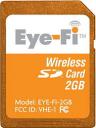 Eye-Fi is a normal-sized SecureDigital memory card with a built-in Wifi radio that will automatically connect (when in range) and upload its pictures to some Internet site. That is so cool! Link to Eye-Fi.com.
Eye-Fi is a normal-sized SecureDigital memory card with a built-in Wifi radio that will automatically connect (when in range) and upload its pictures to some Internet site. That is so cool! Link to Eye-Fi.com.
Sep
iSquint is great at making iPod video files
 iSquint.org offers a program (iSquint) to convert video files to other formats, most notably iPod format. I learned of it from Jesse David Hollington‘s column titled “The Complete Guide to iPod, iPhone and Apple TV Video Conversion (Mac)” at iLounge.com. An interesting (and accurate in my observation) point that Mr. Hollington makes is that while QuickTime Pro can convert just any format to another, it does so very slowly. iSquint is much faster and has excellent defaults. It will even quietly convert a DiVX .avi (such as one might find via BitTorrent somewhere) to an even smaller iPod-ready MPEG-4 (.mp4) file.iSquint will graciously drop the new file into iTunes (in Movies) ready to be pushed over to an iPod with video smarts. It can also conveniently accept a drag’n'drop pile of files to be converted while you sleep. (Allegedly, ffmpegX can do this job well, too, but it requires that you install the Linux-grown (?) utilities such as ffmpeg separately. iSquint seems to be a very easy all-in-one solution.)
iSquint.org offers a program (iSquint) to convert video files to other formats, most notably iPod format. I learned of it from Jesse David Hollington‘s column titled “The Complete Guide to iPod, iPhone and Apple TV Video Conversion (Mac)” at iLounge.com. An interesting (and accurate in my observation) point that Mr. Hollington makes is that while QuickTime Pro can convert just any format to another, it does so very slowly. iSquint is much faster and has excellent defaults. It will even quietly convert a DiVX .avi (such as one might find via BitTorrent somewhere) to an even smaller iPod-ready MPEG-4 (.mp4) file.iSquint will graciously drop the new file into iTunes (in Movies) ready to be pushed over to an iPod with video smarts. It can also conveniently accept a drag’n'drop pile of files to be converted while you sleep. (Allegedly, ffmpegX can do this job well, too, but it requires that you install the Linux-grown (?) utilities such as ffmpeg separately. iSquint seems to be a very easy all-in-one solution.)








